Whether you want to get fit or find a new job, these apps will help you stay on track.
For the next few weeks, there will be no escape from magazine covers that champion a “New Year, New You” (or friends who have vowed to start green juicing). But whether you’re the type who makes and breaks resolutions quickly or has steadily improved your life year after year, you’re probably resolving to resolve something.
Resolutions are generally the same year in and year out: lose weight; quit smoking; get a better job; save money; etc. But how do you finally achieve them without putting too much pressure on yourself?
How about an app? PCMag found a few to help you reach some of the most popular resolutions. Because many have a social component, you most likely won’t be journeying down the road alone, particularly if you’re on a treadmill surrounded by the hordes of people who just joined your gym this month.
If you need one app to rule them all, meanwhile, keep track of your resolution progress with Strides (iOS) or Resolutions (Android). For something a little more specific, check out the list below.

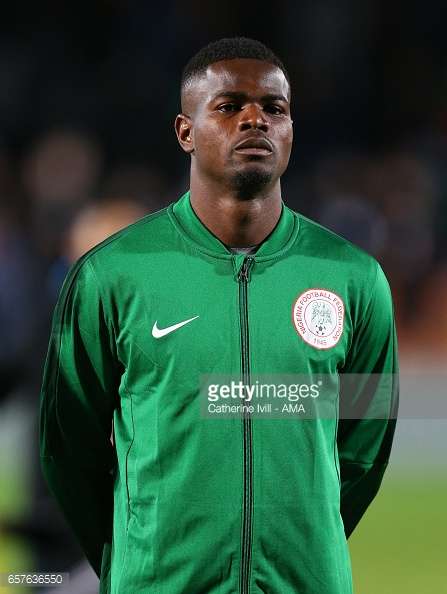


Another one worth considering is DrinkControl for cutting on alcohol (and saving money, obviously) http://drinkcontrolapp.com